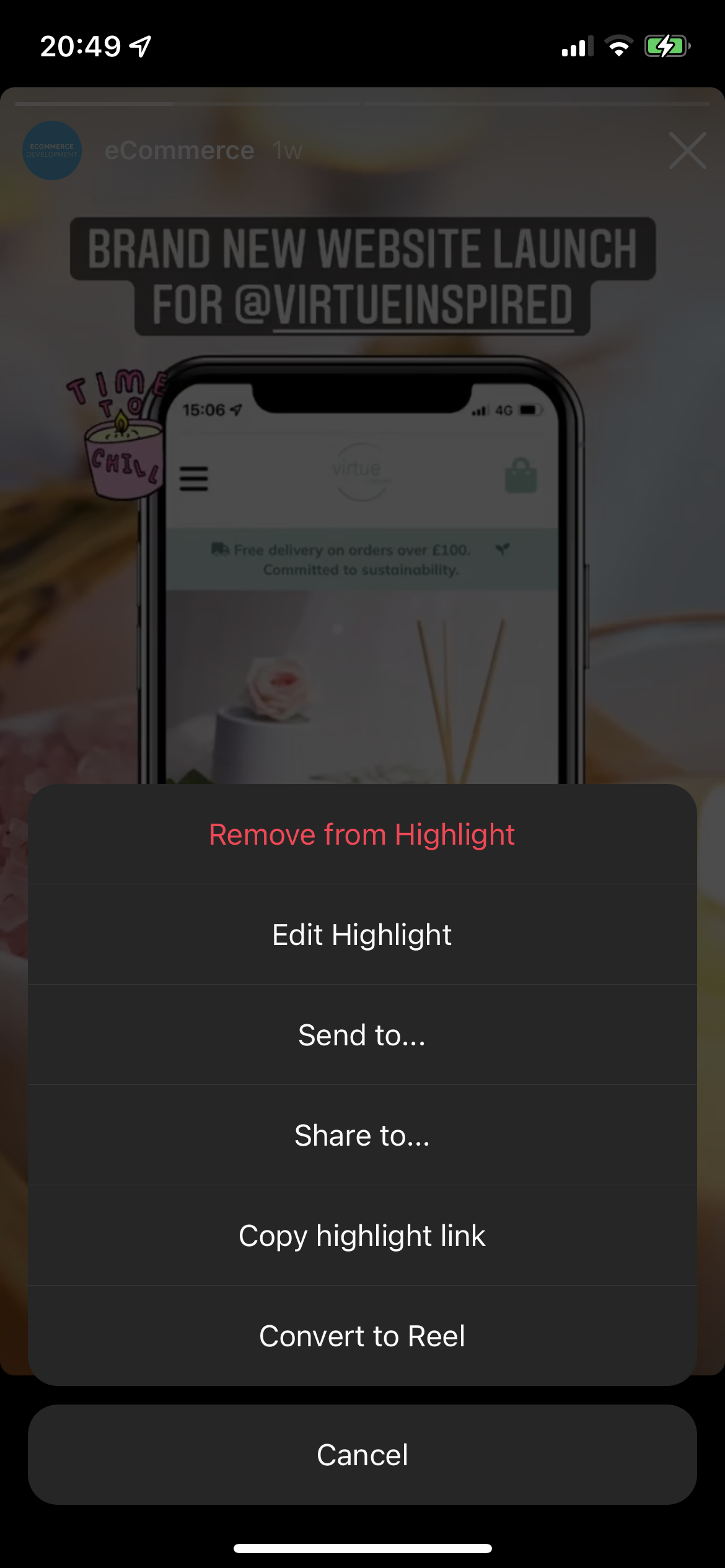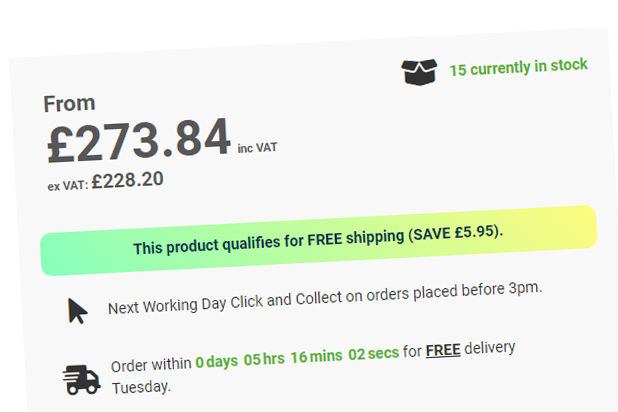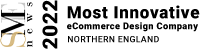Instagram have launched a cool new feature that allows you to easily convert highlighted stories into a reel. The new feature is a great time saver when creating social media content on the popular platform.
We believe it’s a pretty new feature launch, so If it doesn’t show for you yet, keep checking or see if your App Store has any updates. We did several app updates on the phones a few nights back, and noticed it when we were playing around on Instagram’s stories last night.
Did you know, back in October, Instagram also made a change to allow links in stories? Find out how
How do I transform an insta story highlight into a reel?
- To transform your story into a reel, go to your chosen highlighted story.
- Select the three dots and choose “convert to reel” option
- Choose your audio track. Instagram will automatically sync your highlights to your selected audio.
- Edit away like a regular Reel – chop and change, add visuals and content.
- Add your blurb, choose a cover image and publish!
Do you think the new feature will save you time when posting content on Instagram?