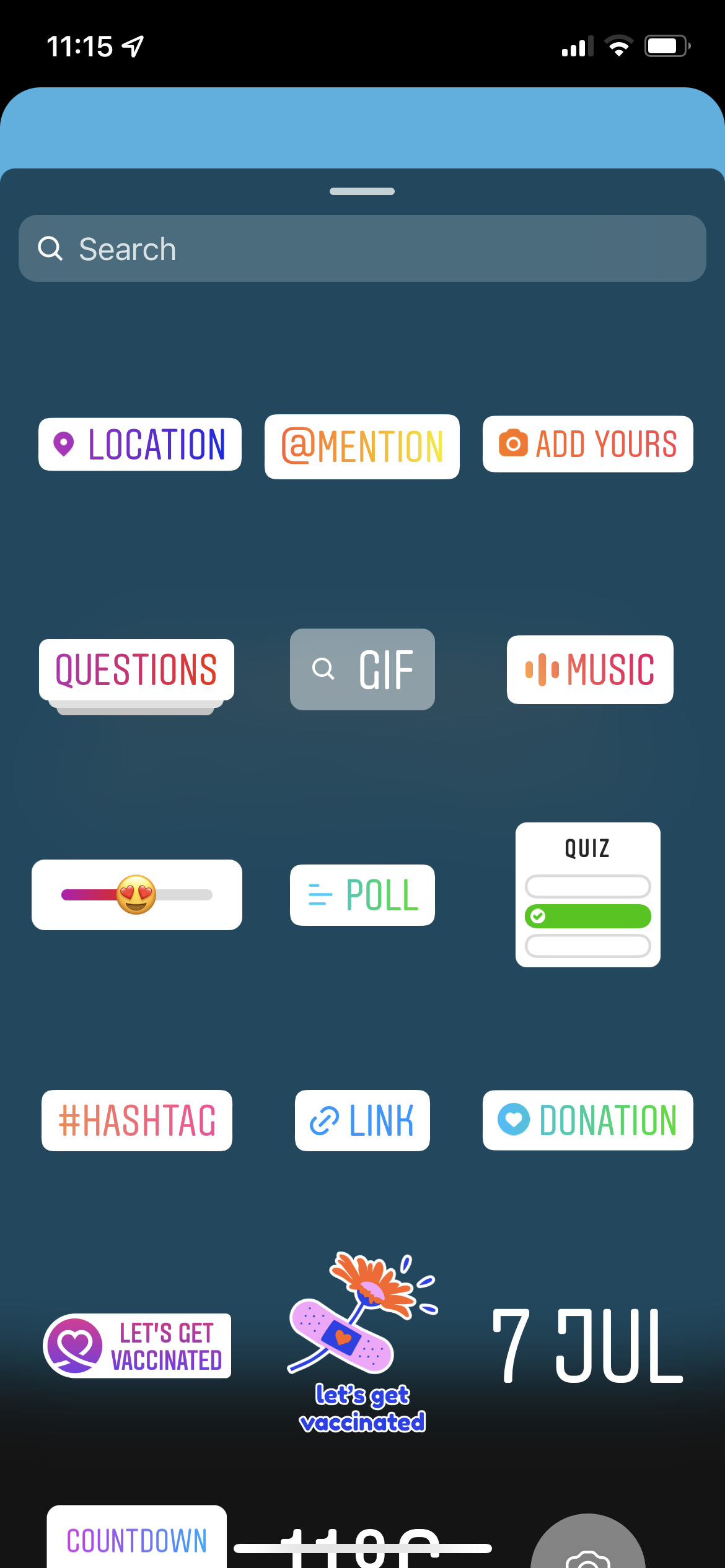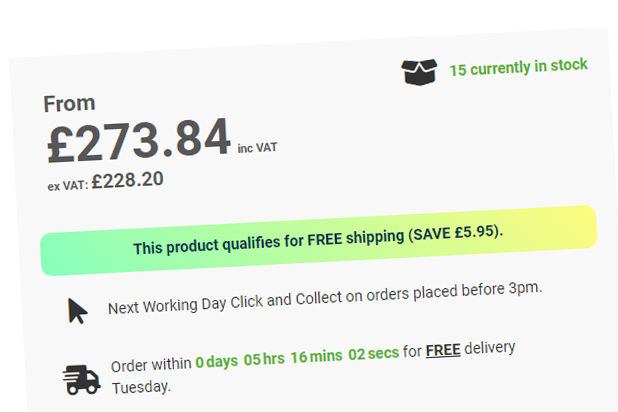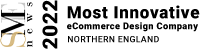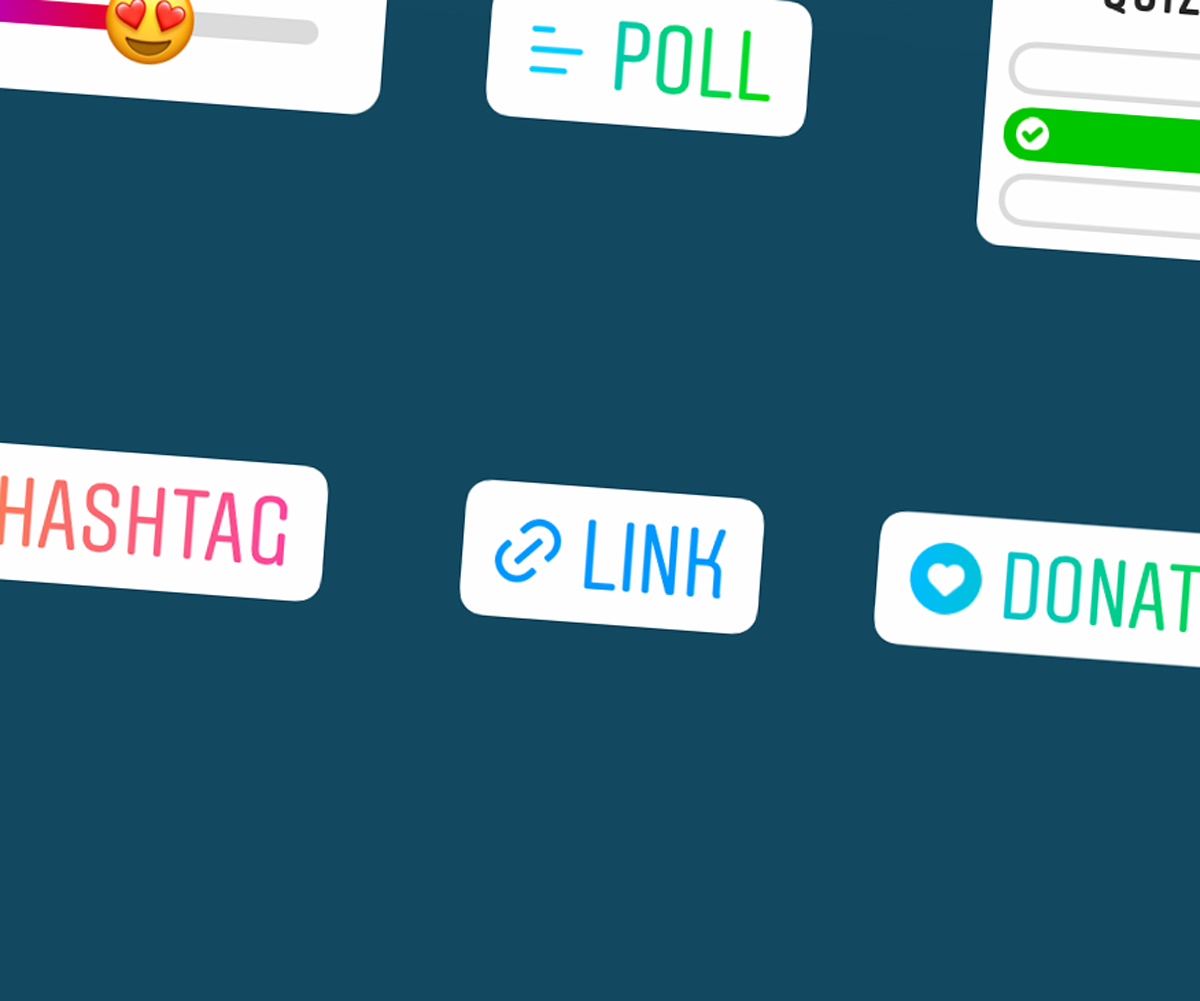
Instagram have finally caved and allowed the use of website links in their stories. The new feature will be a welcome change for some users, allowing them to finally direct their Insta followers to a specific page, product or article from their stories. Instagram stories allow users to share social media content for a short period, the information is shown for 24hours and then disappears. You can look back on your old stories within the archive section of your profile. (if you have this feature set active)
Not being able to direct web traffic from instagram has been a bugbear of ours on some occasions. This is mainly when we want to showcase our latest website launches, so we are really pleased with the change.
How to add a link to Instagram Stories
- Swipe right on your feed.
- Start creating your story
- Add text, images etc
- Tap the “add stickers” icon (a sticker with a smiley face)
- Select the “Link” sticker (shown as chain icon with LINK)
- Enter the URL you want to navigate the user to. You can preview this to check that you’ve entered the correct URL by clicking the blue “See Preview”. This will open in a new link, you can click the cross in the top left to close the preview without causing problems with your story.
- If you want you can add sticker text by clicking the “+Customise Sticker Text”. Enter a word, phrase or short sentence.
- When finished click “done”
- Position your link sticker on your story, resize it or tap to change styles.
- Continue editing your story and publish when complete.