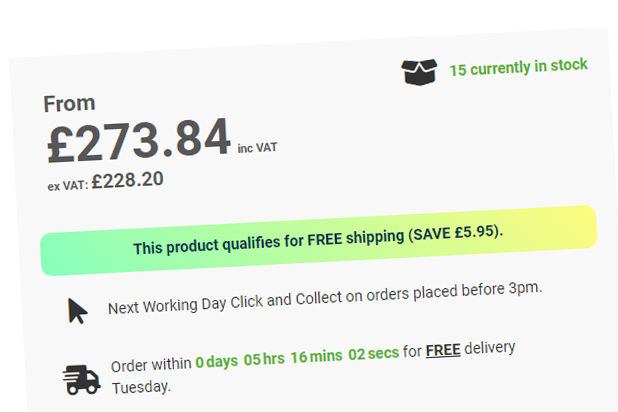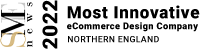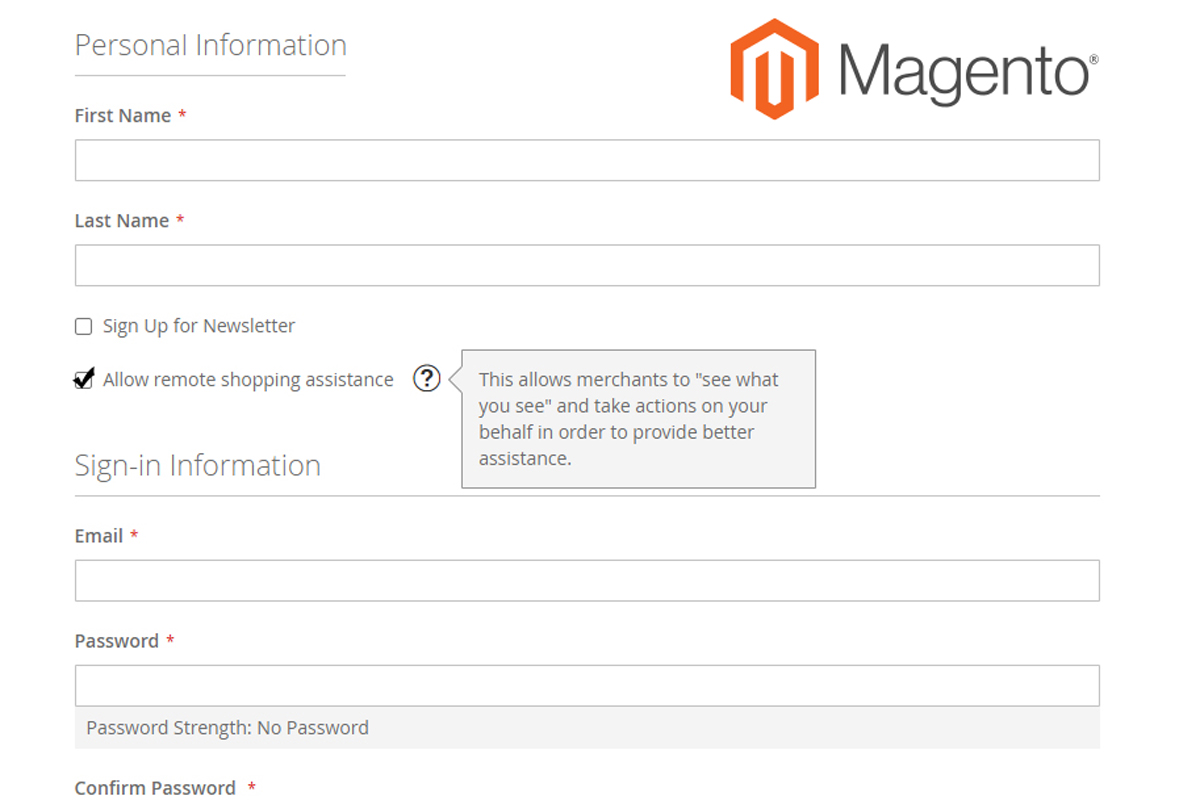
Magento 2.4 brought a feature which many will have overlooked. Shopper Assistance. The new Shopper Assistance functionality, when enabled, allows store administrators to “Login as Customer“. This enables them to see what the customer sees and take actions on their behalf.
When enabled, the Login as Customer button will appear in a number of sections throughout the Magento 2 admin dashboard including: Customer Edit, Order/Invoice/Shipment/Credit Memo views. In order to be able to login as a customer, the customer account information needs updating, with the “allow remote shopping assistance” setting being set to Yes.
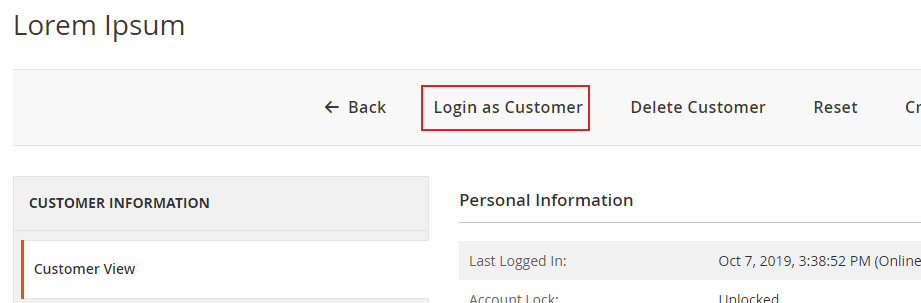
Magento shop owners – How does this help?
Some customers may like to shop online, but would rather complete their order over the telephone, or they may be experiencing technical issues that it would be helpful for your team to see. This all goes towards increasing the potential number of sales your eCommerce website makes.
While logged in as a customer, any actions you make, such as adding products to a basket or placing an order are applied to the actual customers account.
A helpful reminder in the form of a banner is typically displayed on the website when you are logged in as the customer, along with the ability to end the session and exit the customer mode.
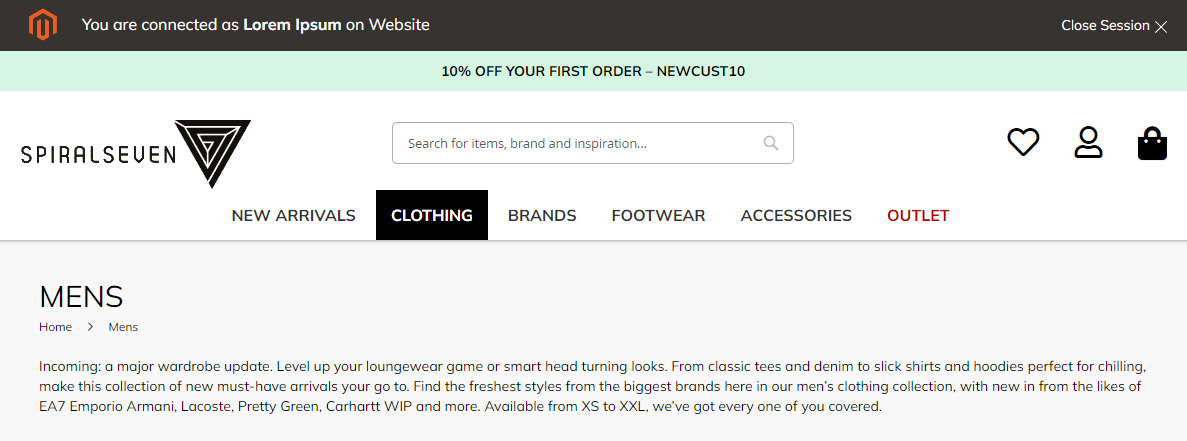
Want to get started with Magento 2?
We have many years experience working with Magento, right from its very first incarnation, back in 2008. With it being one of the top 3 eCommerce platforms worldwide, it’s no surprise so many businesses are using it to power their online stores. Get in touch if you are interested in finding out more, want to update your Magento 1 website, or want to get started, on this powerful online platform.