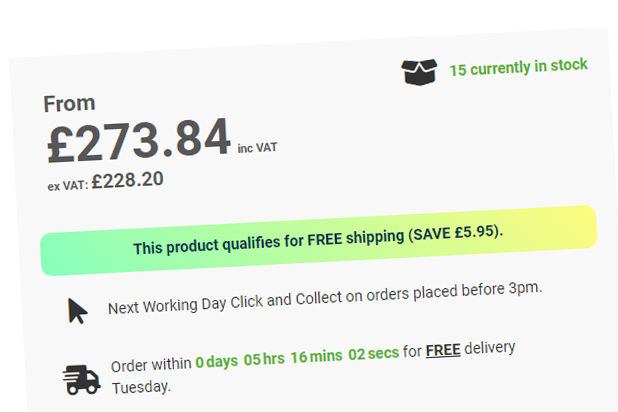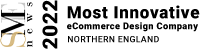To get the new look Twitter profile, simply visit the Twitter website and go to your own profile page. You will be given a preview of the new look profile. Simply click the “Turn it on” button if you like it and want to go live!
If you are not happy with your profile pic or cover photo simply crop a photo of your choice to the required dimensions (400px x 400px for your profile pic and 1500px x 500px for the cover) and upload it using the prompts on screen and the settings menu.

Here is our @Designthatfits profile featuring the new look!