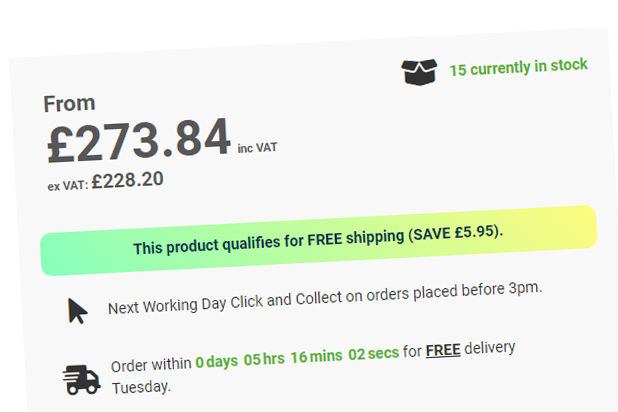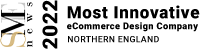Google is set to commence the deletion of old, inactive accounts, with the process beginning this Friday as part of its inactive account policy. The company plans to adopt a phased approach, starting with accounts that have been created but remained untouched. To prevent deletion, users need only sign in or perform basic activities like sending an email, which will be sufficient to keep the account active.
This move is attributed to security concerns, as Google emphasises that neglected and unused accounts are more susceptible to compromise. A Google account provides access to various Google products, including Gmail and YouTube, utilising the same login credentials. The company revealed that the vulnerability of old accounts stems from their reliance on outdated or reused passwords and a lack of two-factor authentication.
Forgotten or unused accounts can pose serious risks, ranging from identity theft to the dissemination of malicious content and spam. To safeguard an account from deletion, users are advised to sign in, read or send an email using Google Drive, or watch a YouTube video. Maintaining an accessible recovery email address linked to the account is recommended for receiving notifications.
Google has already sent notifications to both affected accounts and their associated recovery email addresses, alerting them of the impending deletion. Additionally, users are cautioned that signing in specifically to Google Photos every two years is necessary to be considered active, ensuring the preservation of photos and other content.