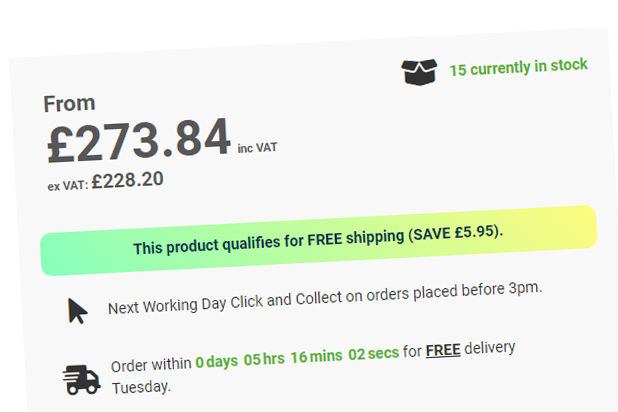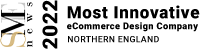The strike is set to take place on Friday 26th of August and Wednesday 31st of August 2022. The strike takes place with the Bank Holiday Weekend right in the middle, meaning if your use Royal Mail as a courier on your eCommerce website, your customers are going to experience delays, of possibly up to a week. A further strike is due to take place on Thursday 8th September and Friday 9th September 2022
Royal Mail Strike – Update your eCommerce website
Ecommerce website owners should be notifying their customers to warn them of the delays to orders placed in the next few days. If deliveries are urgent customers should be advised to place orders today, for delivery tomorrow or Thursday (25th). Ecommerce managers may want to consider implementing additional shipping methods to their checkout options. It is also good practise to use Social Media platforms and Email Marketing to warn customers.
How can I inform my customers of the strike?
- An information bar at the top of your website header, informing of the strike and delays.
- Update your hero banner.
- Add additional shipping methods to your shipping matrix, such as:
- Special Delivery and Tracked24 parcels (Royal Mail say they will deliver as many of these as possible during the strike – but can’t be guaranteed)
- An alternative courier
- Click and Collect
- Send out an email campaign to your customers, using tools such as Klaviyo or MailChimp.
- Update order confirmation emails with a notification of delivery delays.
- Post on your socials.
Need help updating your eCommerce website due to the strikes? Speak to us ASAP, you can contact us on 01484 506220. We specialise in Magento 2, WooCommerce and Shopify.