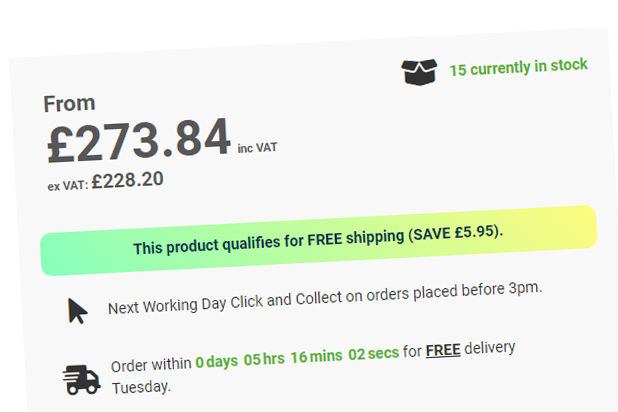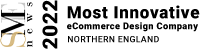The long awaited major update to Magento 2 releases today. That’s right, Magento 2.4.0 is out. Here’s what’s changed:
Magento 2.4.0 Open Source
There are some big changes with the release of 2.4. Including the support for PHP 7.4, Elasticsearch 7.6.x, and MySQL 8.0. A wide array of security changes have also been implemented, including two-factor authentication in the admin dashboard by default.
The patch includes over 100 fixes to core code, 30 security enhancements and the resolution of 226 GitHub issues submitted by the community. Aside from these, some of the most important to note changes in our eyes are the following:
- Elasticsearch 7.6.x is now the default catalog search engine for Magento 2. It’s not possible to upgrade to Magento 2.4.0 without also installing Elasticsearch 7.6.x.
- MySQL has now been removed as an option for the search engine in Magento 2. It has been replaced with Elasticsearch as above.
- Magento have been transitioning from the Zend Framework, to the Laminas project. As of 2.4, the Zend Framework has been deprecated.
- With the release of the Payment Service Directive PSD2, Magento have taken the decision to remove a variety of core payment methods, including: Worldpay, Authorize.net, CyberSource, eWay, and Braintree.
- The new community developed feature, Seller-assisted shopping, allows merchants to view your online shop on behalf of a customer. This enables you to place orders on their behalf, and help them with their shopping experience – should they opt in.
View the full Magento 2.4.0 Open Source release notes for more information.