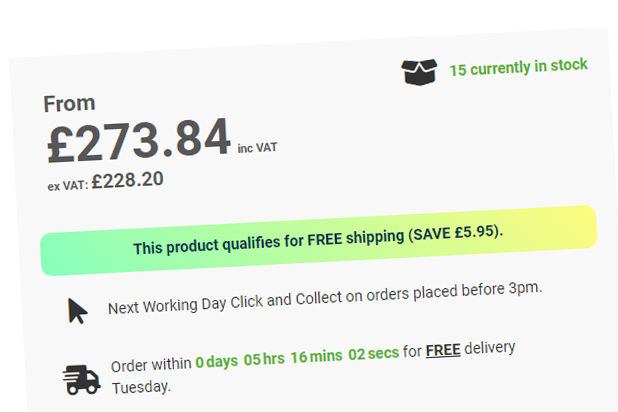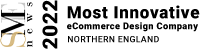As part of one of the Magento open source updates recently released, we discovered when adding new products, that the Magento product tabs do not work on the frontend. Rather than showing our nicely styled product tabs, this is how it showed up on one of our customers websites:
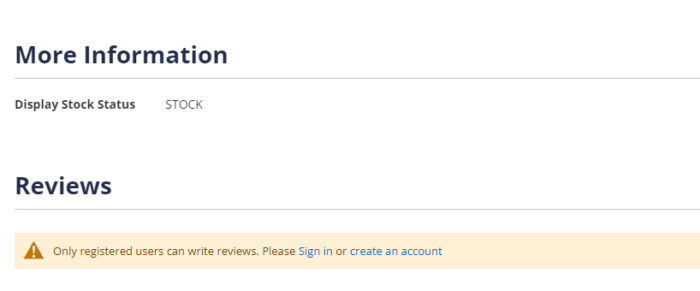
After a quick debug, we identified that the Magento update had set a product page layout of “Product — Full Width” as the default for all new products. This layout doesn’t have the tab’s functionality implemented by default. So in order to fix this on products where the issue has already occurred, you need to edit the product, and go to the Design tab. Once there, update the Layout dropdown, to show “No Layout Updates”. Finally, save the product.
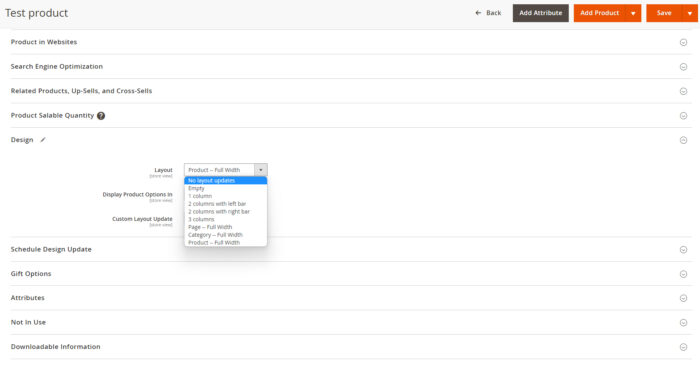
Once this has saved, and the Magento 2 caches have been purged, we can then see our product page looking as it should:
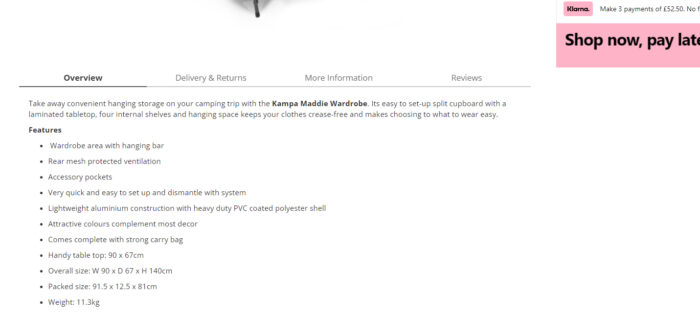
It’s a pain to have to remember to update this on each product. Fortunately Magento has a section within the Stores -> Configuration ->General -> Web, page to manage this. Once on this page, click the Default Layouts tab, and select No layout updates for the “default product layout” dropdown. You might also want to do a similar update for the default category, and default page layouts depending on whether your website theme support it.
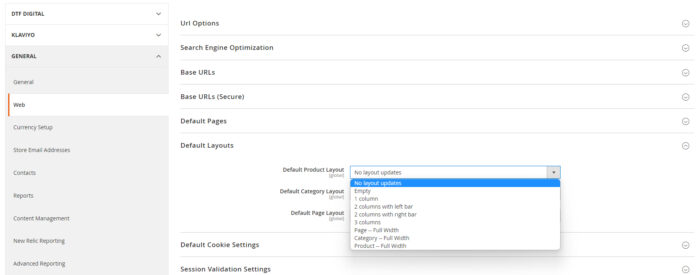
Interested in Magento 2 or need help?
We specialise in Magento eCommerce. If you need help with the latest upgrades, want website maintenance, need Magento hosting or want to look at a brand new Magento 2 website for your business, get in touch!